Canva, the popular graphic design platform, has become a household name in the world of digital creativity. It has left an indelible mark on design creation, transforming it into an accessible and lucrative endeavor. Let’s delve into the impact of Canva on design, its role in simplifying design for beginners, and the myriad money-making opportunities it offers.
Revolutionizing Design
Canva’s arrival marked a revolution in the way we approach design. Gone are the days when you needed intricate software and design skills to create eye-catching visuals. Canva’s user-friendly interface and a vast library of templates make it the go-to tool for individuals and businesses alike. Whether it’s crafting social media posts, business cards, or presentations, Canva has made design accessible to everyone.
Simplifying Design for Beginners
One of Canva’s remarkable features is its ability to simplify design for beginners. The platform offers a wide array of templates, graphics, and design elements that can be easily customized. With Canva, you don’t need to be a graphic design expert to create professional-looking visuals. It provides a smooth learning curve, enabling individuals with no prior design experience to craft impressive graphics effortlessly.
Making Money with Canva
Beyond its design capabilities, Canva also serves as a gateway to various money-making opportunities. Let’s explore some of the ways you can turn your creativity into cash using Canva.
1. Build & Sell Websites

Canva empowers aspiring entrepreneurs and designers by enabling them to create websites without the need for coding expertise.
The platform offers a range of mobile-friendly design options, allowing you to develop responsive websites that cater to a modern audience. What’s more, these websites can be sold to clients, on marketplaces, or through social media, turning your design skills into a profitable venture.
2. Sell Cut Files for Cricut & Silhouette
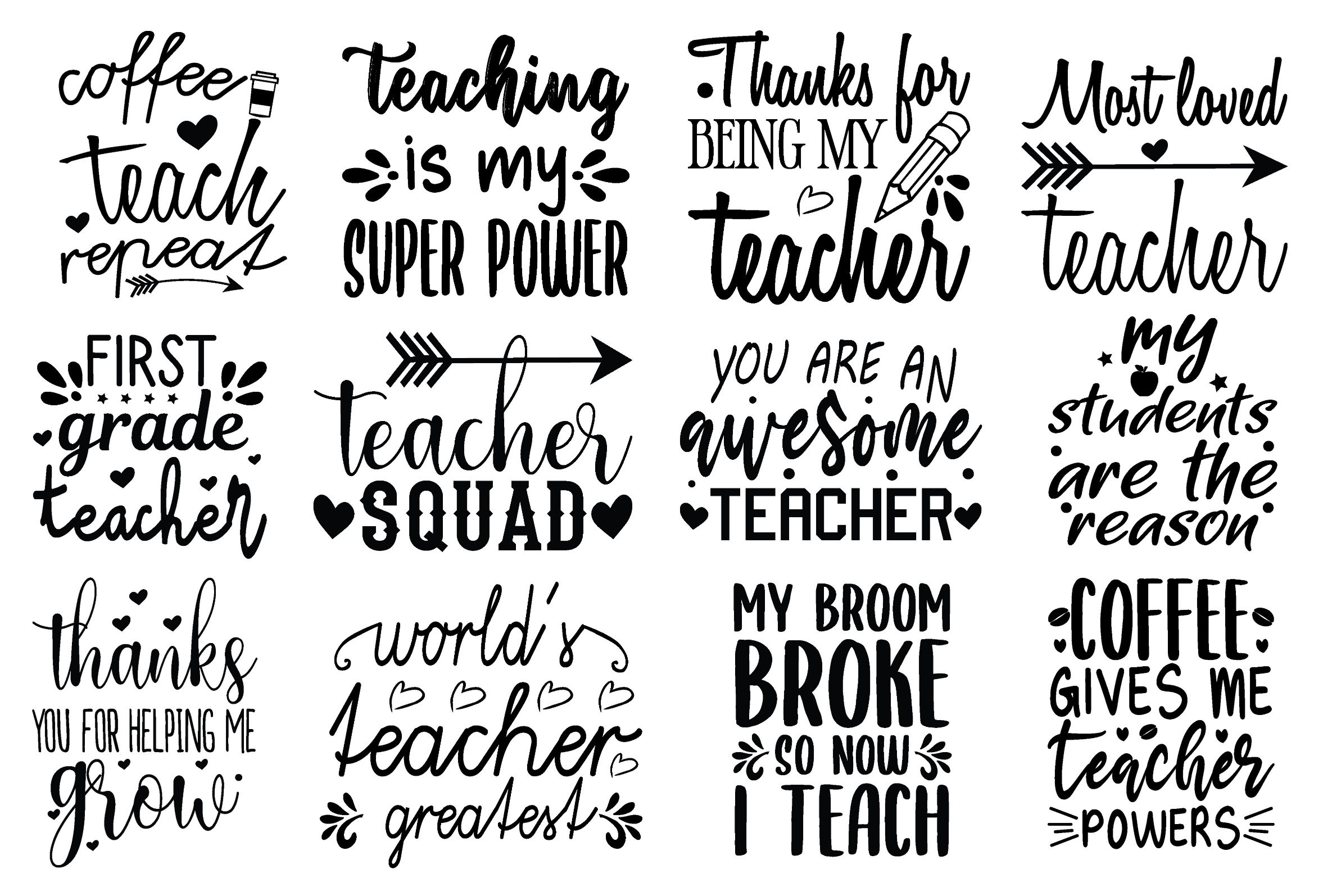
Are you into crafting and DIY projects?
Canva can assist you in designing digital cut files. These files are used with cutting machines like Cricut and Silhouette to create personalized items. The market for cut files is booming, and Canva provides the tools you need to tap into this niche.
You can sell your designs on various platforms, attracting crafters and hobbyists looking for unique creations.

3. Start a POD (Print on Demand) Business
The print-on-demand business model has gained significant popularity, and Canva plays a crucial role in this industry. With Canva, you can design a wide range of products, from T-shirts to posters.

The beauty of POD is that products are printed only when ordered, eliminating the need for inventory management. Canva assists in designing visuals for your POD business, while platforms handle the printing and shipping. This makes it an ideal choice for those looking to enter the world of e-commerce without the hassle of traditional product stocking.

4. Create and Sell Canva Templates
Canva templates are customizable pre-made designs that can be used for various purposes. Whether it’s social media posts, presentations, or marketing materials, Canva templates save time and effort.

You can design your own templates and sell them on Canva’s marketplace or other e-commerce platforms, providing a valuable resource for businesses and individuals seeking ready-made designs.
5. Start an Amazon KDP Business
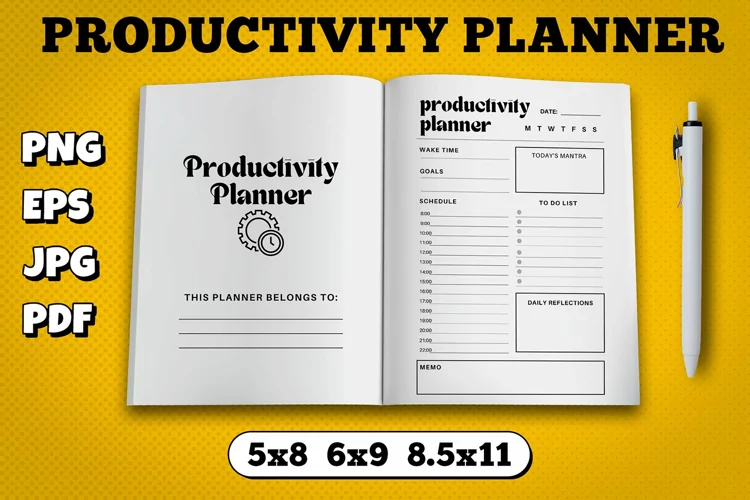
Amazon Kindle Direct Publishing (KDP) is the go-to platform for authors looking to self-publish e-books. Canva plays a crucial role in this process by assisting in the design of book interiors and covers.
This is an excellent opportunity for writers and self-publishing enthusiasts to turn their words into beautifully designed e-books and reach a global audience.
6. Sell Educational Resources
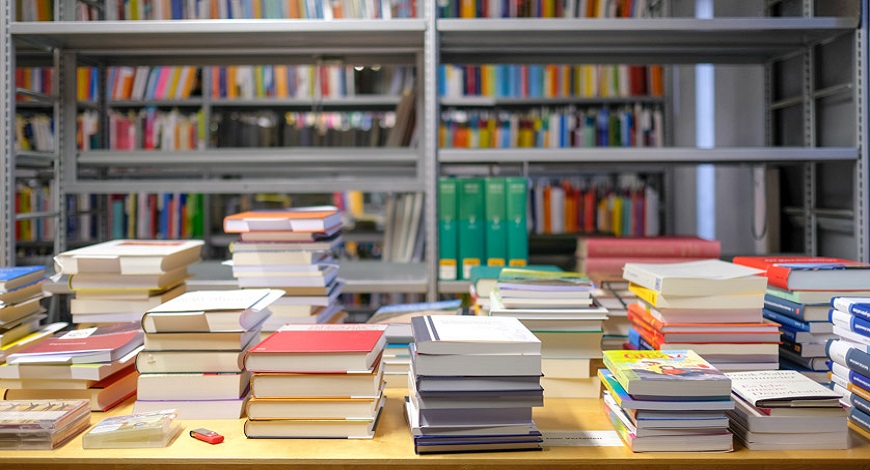
Teachers and educators can benefit from Canva by creating educational resources. Whether it’s lesson plans, worksheets, or visual aids, Canva offers a user-friendly platform for designing educational materials. You can sell these resources on platforms like Etsy and Teachers Pay Teachers, providing valuable content to fellow educators.
7. Working as a Freelancer

Canva’s versatility extends to freelance opportunities. Various businesses and individuals require design-related freelance work. Platforms like Upwork and Fiverr offer a plethora of opportunities for freelance designers. Whether it’s creating social media graphics, marketing materials, or branding assets, Canva can be your go-to tool for meeting clients’ design needs.
Becoming a Canva Guru

If you’re a Canva pro, you can share your expertise with others and monetize your knowledge. Teach Canva usage through courses or tutorials, offer consulting and coaching services, and create ebooks, guides, and YouTube tutorials.
Additionally, you can explore affiliate marketing and website monetization to generate income while sharing your passion for Canva.
Conclusion
Canva has revolutionized design creation and offers diverse money-making opportunities. From website building to cut file sales, print-on-demand businesses to template creation, Amazon KDP to educational resource sales, freelancing, and becoming a Canva Guru, the possibilities are endless. Canva empowers individuals to turn their creativity into a profitable venture, making it a valuable tool for both beginners and experienced designers.
FAQs
1. Can I use Canva for free?
Yes, Canva offers a free version with a wide range of design features. However, there is also a paid Pro version with additional benefits and features.
2. How do I get started with Canva if I’m a beginner in design?
Canva provides an easy-to-use platform with tutorials and templates. You can start by creating a free account and exploring the resources available.
3. Is there a market for selling Canva templates?
Absolutely! Many businesses and individuals look for ready-made templates to save time and effort. You can sell your Canva templates on various platforms, including Canva’s marketplace.
4. Can I make a living as a Canva freelancer?
Yes, many freelancers use










